-
[WPF]ListBox 내에서 Button Command BindingC#/WPF 2022. 9. 5. 16:09
<ListBox x:Name="deviceListBox" Margin="5" Foreground="AliceBlue" MinWidth="250" MinHeight="180" Grid.IsSharedSizeScope="True" SelectedIndex="{Binding SelectedItemIndex}" ItemsSource="{Binding UDAs}"> <ListBox.Style> <Style TargetType="ListBox"> <Setter Property="Background" Value="#253E60"/> <Setter Property="ItemTemplate"> <Setter.Value> <DataTemplate> <StackPanel Orientation="Horizontal"> <TextBlock Text="{Binding Path=SerialNumber}" Margin="0,2,0,0"/> <Button Content="download" Margin="50,0,0,0" BorderThickness="0" Command="{Binding DataContext.SelDownload,RelativeSource={RelativeSource AncestorType=UserControl, AncestorLevel=1}}"> <Button.Style> <Style TargetType="Button"> <Setter Property="Background" Value="#00B9CE"/> <Style.Triggers> <Trigger Property="IsMouseOver" Value="True"> <Setter Property="Background" Value="#00DFF7"/> </Trigger> </Style.Triggers> </Style> </Button.Style> <Button.Template> <ControlTemplate TargetType="Button"> <Border Width="100" Height="20" CornerRadius="5" Background="{TemplateBinding Background}"> <ContentPresenter VerticalAlignment="Center" HorizontalAlignment="Center"/> </Border> </ControlTemplate> </Button.Template> </Button> </StackPanel> </DataTemplate> </Setter.Value> </Setter> </Style> </ListBox.Style> <ListBox.ItemContainerStyle> <Style TargetType="ListBoxItem"> <Setter Property="Padding" Value="3"/> </Style> </ListBox.ItemContainerStyle> <ListBox.Template> <ControlTemplate TargetType="ListBox"> <Border Width="{Binding ListBoxWidth}" Height="{Binding ListBoxHeight}" CornerRadius="10" Background="{TemplateBinding Background}"> <ItemsPresenter HorizontalAlignment="Center"/> </Border> </ControlTemplate> </ListBox.Template> </ListBox>Command="{Binding DataContext.SelDownload,
RelativeSource={RelativeSource AncestorType=UserControl, AncestorLevel=1}}"
ListBox 내 DataTemplate의 Button의 인덱스 지정 및 가져오기
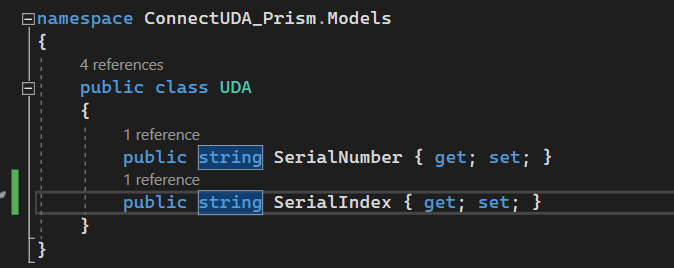
LitBox에 추가될 아이템의 Index저장 (SerialIndex)
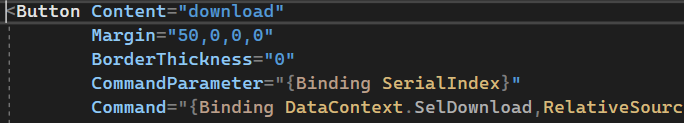
CommandParameter로 ItemsSource의 바인딩 모델의 SerialIndex 바인딩
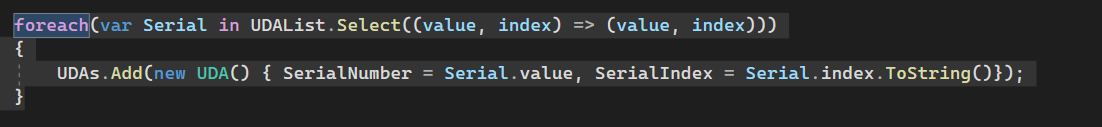
foreach문에서 값, index 얻기 728x90'C# > WPF' 카테고리의 다른 글
[WPF] ListBox ControlTemplate Scrollbar (0) 2022.09.06 [WPF] Grid, StackPanel, DockPanel (0) 2022.09.06 [WPF] Image source (Binding) (0) 2022.09.05 [WPF]MVVM (0) 2022.07.11 [WPF] Data Binding (0) 2022.07.06 댓글