-
[DX_WPF] HamburgerMenuDevExpress/DX_WPF 2024. 4. 15. 15:43
사용
Nuget Install
DevExpress.Wpf.Controls

https://nuget.devexpress.com/packages/DevExpress.Wpf.Controls/24.1.6
Log In
www.devexpress.com
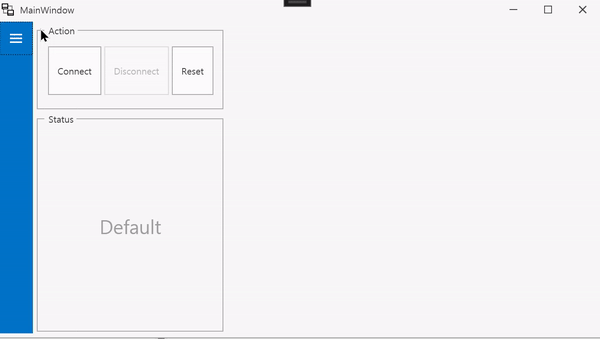
Content에 넣어주고
CompactOverlayStateThreshold="NaN" 하면
필때 Layout 조정 적용 됨.
<dxwui:HamburgerMenu.Content>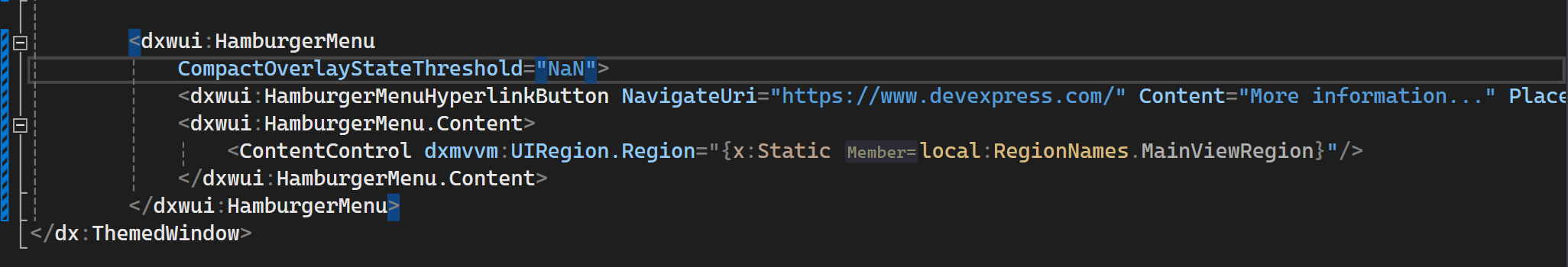
StackPanel로도 가능

MVVM Support

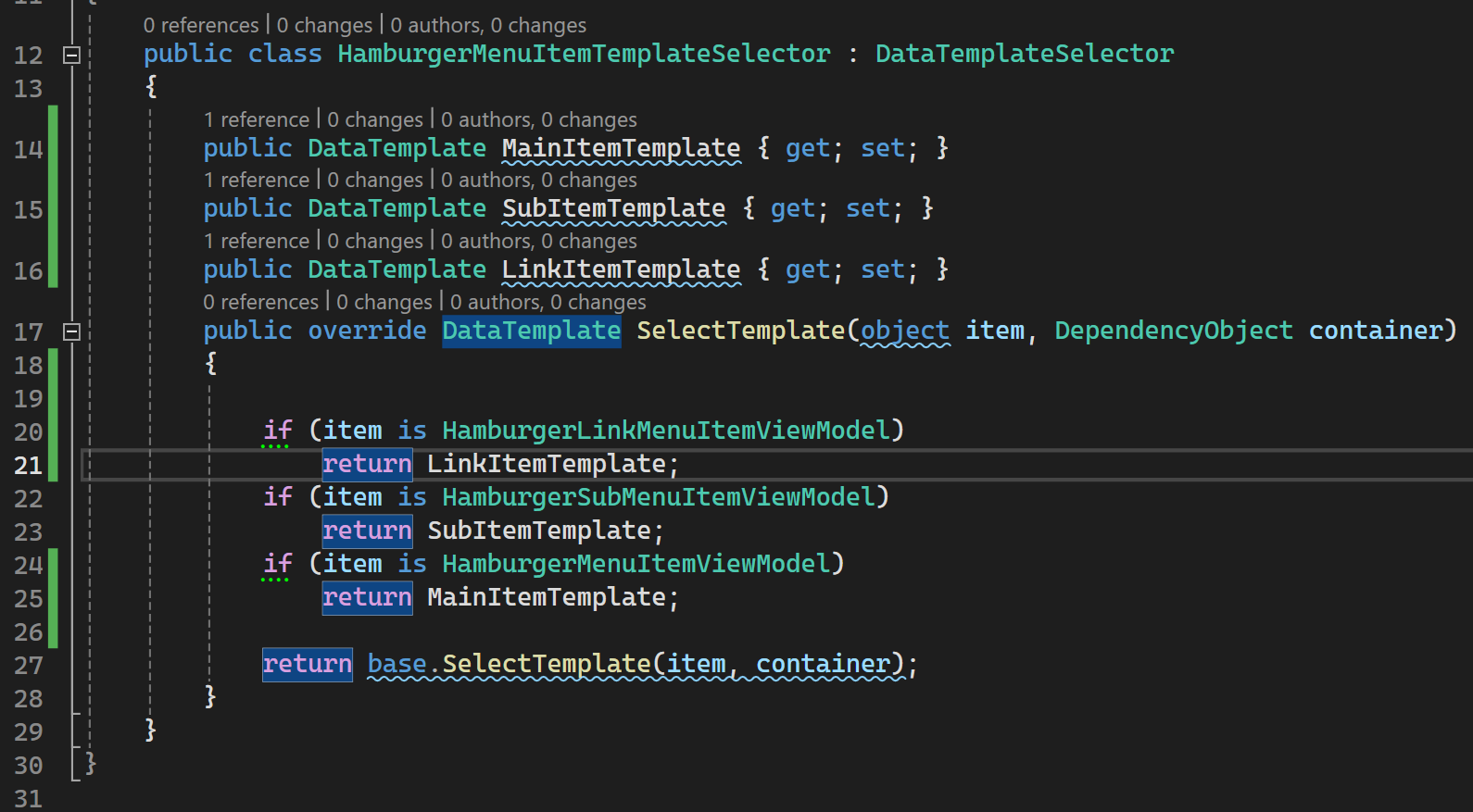
TemplateSelector 따로 빼서 ResourceDirectory에 넣기.
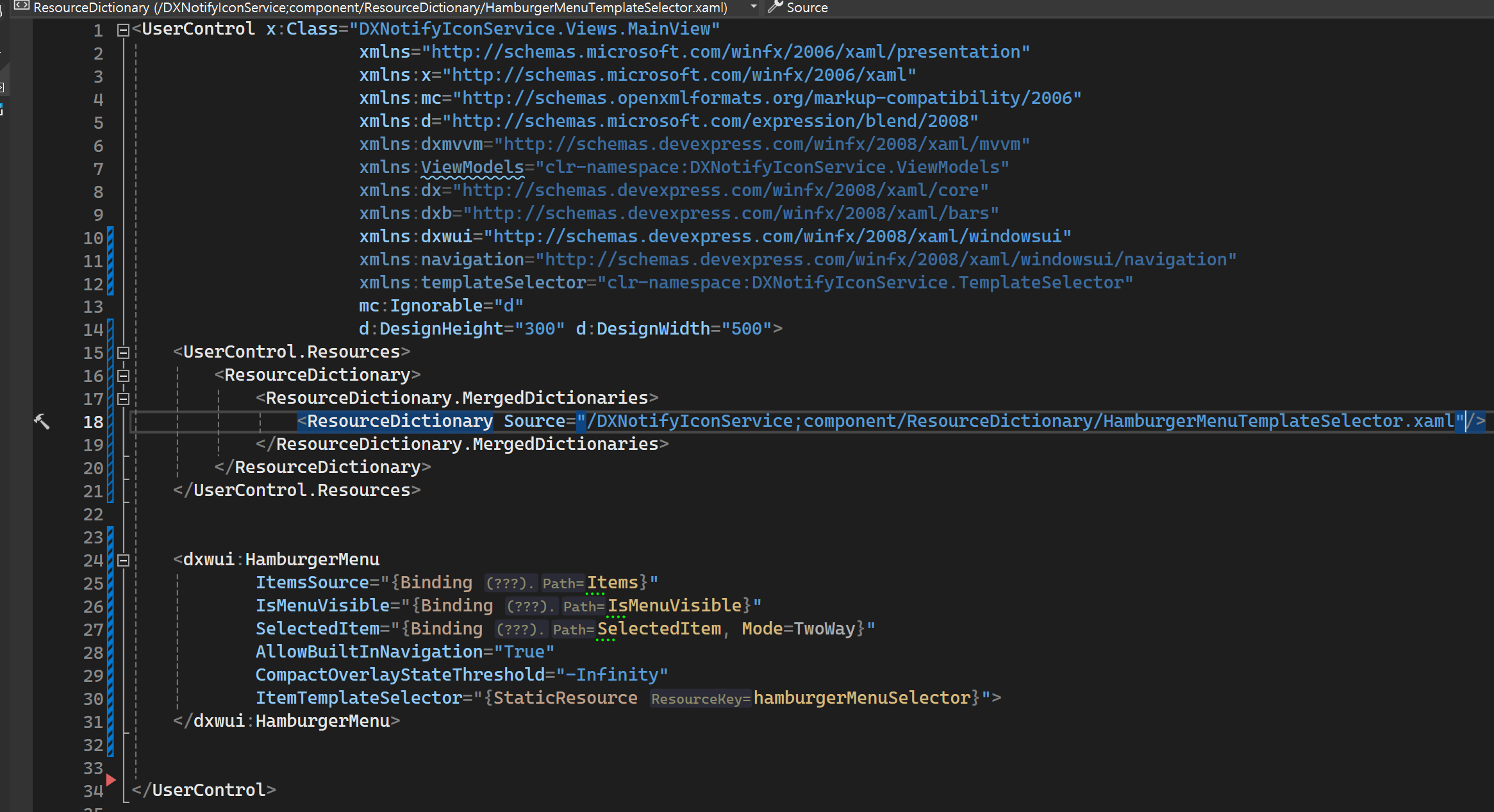
MainView.xaml 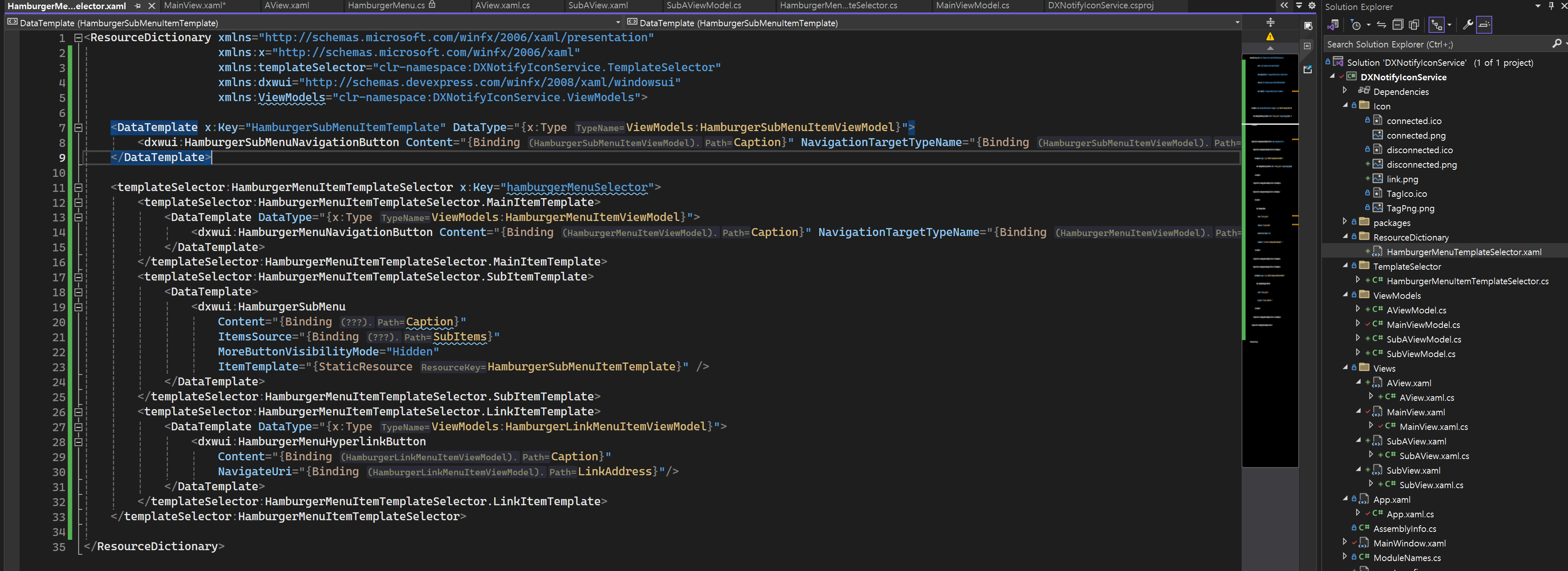
HamburgerMenuTemplateSelector.xaml
WPF Hamburger Menu: MVVM Support | WPF Controls | DevExpress Documentation
The Hamburger Menu allows you to implement the MVVM design pattern. Use the HamburgerMenuNavigationButtonBase .NavigationTargetTypeName or HamburgerMenuNavigationButtonBase .NavigationTargetType property to specify the navigation target page for a button.
docs.devexpress.com
ContextMenu
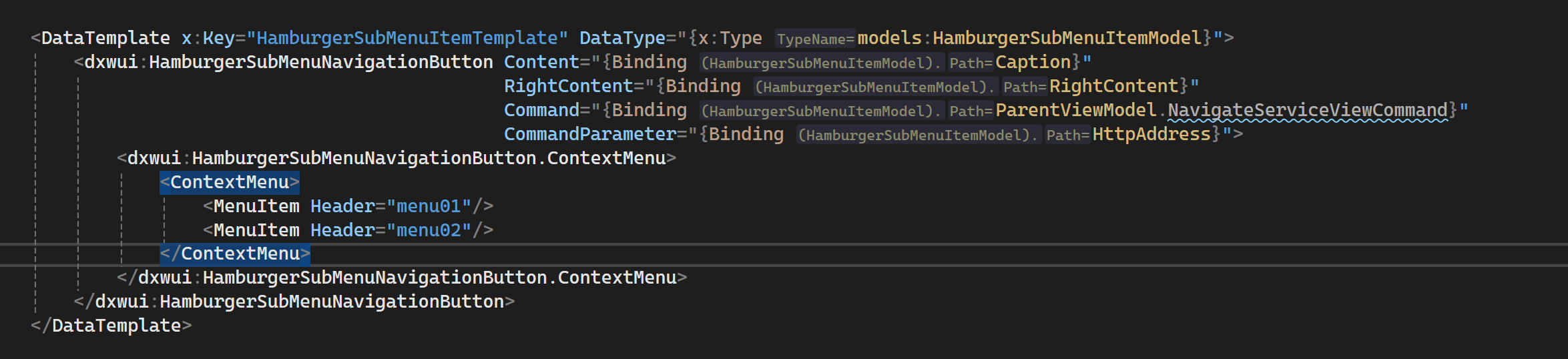
ContextMenu 개요 - WPF .NET Framework
이 문서에서는 상황에 맞는 메뉴를 사용하여 기능을 노출하는 요소를 나타내는 ContextMenu 클래스에 대한 개요를 제공합니다.
learn.microsoft.com
https://stackoverflow.com/questions/3583507/wpf-binding-a-contextmenu-to-an-mvvm-command
WPF: Binding a ContextMenu to an MVVM Command
Let's say I have a Window with a property returning a Command (in fact, it's a UserControl with a Command in a ViewModel class, but let's keep things as simple as possible to reproduce the problem)...
stackoverflow.com
Context Menus | Windows 10 App Controls | DevExpress Documentation
The Hamburger Menu provides context menus that can be invoked by right-clicking Main Menu or Sub Menu items and provide the ability to perform actions linked to these items. To add a context menu to a Main Menu item, assign it to the item’s HamburgerMenu
docs.devexpress.com
728x90'DevExpress > DX_WPF' 카테고리의 다른 글
[DX_WPF] Notification Balloon Tip (0) 2024.05.03 [DX_WPF] InjectOrNavigate Parameter (0) 2024.04.29 [DX_WPF] DevExpress Default Theme (0) 2024.03.29 [DX_WPF] DialogService (0) 2024.03.27 [DX_WPF] DevExpress Service (0) 2024.03.21 댓글